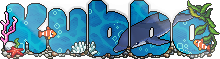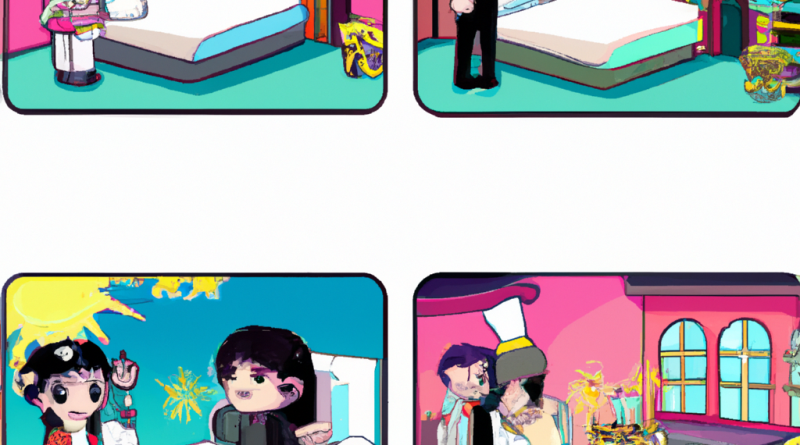“Unleashing the Power of Stories: How to Create Memorable Experiences at Habbo Hotel”
Introduction:
Welcome to the Habbo Hotel blog, where we bring you all the latest updates, news, and tips from the virtual world of Habbo. Today, we are going to talk about one of the most beloved features of Habbo – Stories. Stories in Habbo are a unique way for players to express themselves, share their experiences, and connect with others. Whether you are a seasoned Habbo player or a newcomer, this blog post is for you. We will dive into everything you need to know about stories in Habbo, from creating your own to exploring others’. So, let’s get started!
Creating a Story:
Creating a Story
What is a Story in Habbo?
A story in Habbo is a visual representation of your character’s journey or a particular event in the virtual world. It is a collection of pictures, text, and emojis that you can customize to tell your story in a unique way. Think of it as a digital scrapbook or a comic strip where you are the creator and the main character.
How to Create a Story?
Creating a story in Habbo is easy and fun. Follow these simple steps to get started:
- Open the “Stories” tab in your Habbo client.
- Click on “Create a Story” button.
- Choose a title and a cover image for your story.
- Add pictures, text, and emojis to your story using the toolbar at the bottom of the screen.
- Customize the layout by changing the size, position, and rotation of elements.
- Preview your story and make any necessary changes.
- When you are satisfied, click on “Publish” to share your story with the Habbo community.
Tips for Creating a Great Story:
While creating a story, keep in mind the following tips to make it stand out:
- Choose a catchy title and cover image that represent the essence of your story.
- Use high-quality images to make your story visually appealing.
- Be creative with text and emojis to add personality to your story.
- Try different layouts and experiment with the elements to make your story unique.
- Keep your story concise and to the point.
Exploring Stories:
Exploring Stories
How to Find Stories in Habbo?
There are two ways to discover stories in Habbo:
- Go to the “Stories” tab and browse through the latest stories.
- Click on a user’s profile and select the “Stories” tab to see all their published stories.
Interacting with Stories
Once you have found a story that interests you, there are several ways to interact with it:
- Like, comment, and share the story with your friends.
- Save the story to your “Favorites” to read it again later.
- Click on the author’s profile to see all their published stories.
- Add the author as a friend to stay updated on their future stories.
Featured Stories
Every week, the Habbo team handpicks the best stories and showcases them under the “Featured” section. This is a great way to discover new and exceptional stories created by the community. Keep an eye out for the featured stories and get inspired to create your own masterpiece.
Conclusion:
In a nutshell, stories in Habbo are a great way to express yourself, share your experiences, and connect with others in the virtual world. Whether you are a storyteller or a reader, stories add an extra layer of fun and creativity to your Habbo experience. So, go ahead and create your own story or explore the vast collection of stories created by the Habbo community. Who knows, you might even get featured!
Final Thoughts:
We hope this blog post has given you a better understanding of stories in Habbo and how you can create and explore them. Don’t forget to share your stories with us and let us know about your favorite stories in the comments below. Happy storytelling, Habbos!